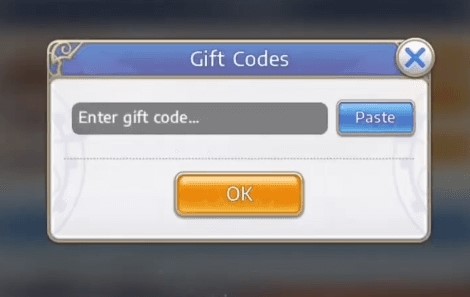How to Fix Warhammer 40,000: Darktide RTX Options Issues
If you’re playing Warhammer 40,000: Darktide and encountering problems with RTX options, don’t worry – we’ve got you covered. In this guide, we’ll show you how to fix these issues step by step. Before we begin, make sure you have a backup of your settings, just in case.

What Is The RTX Options Issue
Some players have reported that the game uses Ray Tracing (RTX) even when they’ve turned it off in the game options menu. This can lead to rendering bugs and affect your gaming experience. Let’s tackle this problem.
Locate Your User Settings
First, you’ll need to find the user settings file for Warhammer 40,000: Darktide. It’s usually located here:
C:\Users\YOUR_USER_HERE\AppData\Roaming\Fatshark\DarktideCreate a Backup
Before making any changes, it’s essential to create a backup of your user settings. This ensures that you can revert to your original settings if needed.
Editing the User Settings
- Open the file named “user_settings.config” using Notepad.exe or a similar text editor.
- Inside the file, check the following settings and make sure they are set like this:
- rt_checkerboard_reflections = false
- rt_light_quality = false
- rt_mixed_reflections = false
- rt_particle_reflections_enabled = false
- rt_reflections_enabled = false
- rt_shadow_ray_multiplier = 0
- rt_transparent_reflections_enabled = false
- rtxgi_enabled = false
- rtxgi_scale = 0
- You may discover other settings you can toggle on/off, but remember to make a backup of your file before experimenting with them.
Save and Secure Your Settings
After making the necessary changes, save the “user_settings.config” file. To ensure these options don’t revert to their defaults, you can set the file to “read-only.” This way, your modifications will remain in place.
That’s it! You’ve successfully fixed the RTX options issues in Warhammer 40,000: Darktide. Now you can enjoy the game without any unwanted graphical glitches.
Frequently Asked Questions (FAQs)
Q1: What is Ray Tracing in Warhammer 40,000: Darktide?
Ray Tracing (RTX) is a rendering technique that enhances the visual quality of the game by accurately simulating the behavior of light. It creates realistic reflections, shadows, and lighting effects.
Q2: Why should I turn off RTX options?
Turning off RTX options can help improve game performance on systems that may struggle to handle the graphical demands of Ray Tracing. It can also resolve issues where RTX is active despite being turned off in the game settings.
Q3: Can I revert my settings back to default if needed?
Yes, by creating a backup of your user settings before making changes, you can easily revert to the default settings if any problems arise.
Q4: Are there other graphics settings I can adjust?
Yes, besides the RTX options, there are various other graphics settings you can adjust in Warhammer 40,000: Darktide to optimize your gaming experience. Be sure to explore them in the game’s settings menu.
Now you’re all set to enjoy a smoother and bug-free gaming experience in Warhammer 40,000: Darktide!