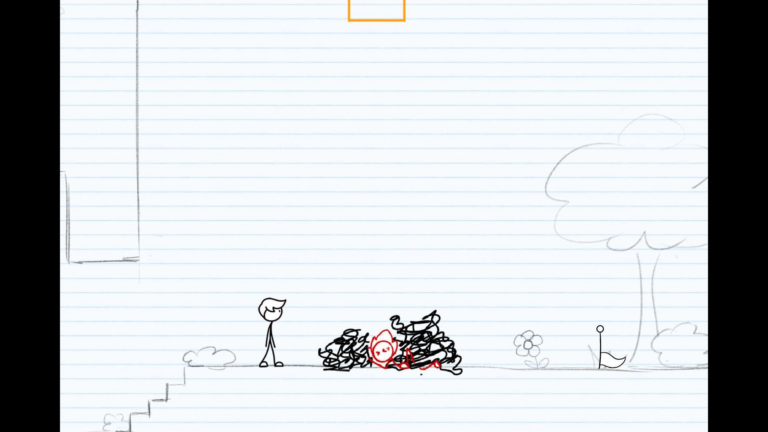Phantom Brigade Save Game Editing Guide (Easy Method)
This article is about a guide for Phantom Brigade players who want to learn how to edit their save game file to pick up all salvage from a mission and get the maximum supplies allowed in the game. In this guide, we will walk you through the steps required to make these changes using basic tools like Notepad++ and 7zip.
What You Will Need
Before we dive into the editing process, you will need a few things. Firstly, you will need a program to edit .yaml files, and we recommend using Notepad++ for this purpose. Additionally, you will need a program to open .zip files, and we suggest using 7zip for this task. Once you have both programs, you are all set to start the editing process.
Editing Your Save Game
The first step to editing your save game is to have a saved game file to work with. Play for a while and then save your game with a simple and unique name, like “Clown Soup”.
Once you have saved your game, navigate to the following directory: “C:\Users\*Username*\AppData\Local\PhantomBrigade\Saves\Clown Soup”.
Here, you will find the “Content.zip” file that we need to edit. Open the “Content.zip” file and locate the “difficulty.yaml” file. This file is self-explanatory, but we need to edit two values in it to get the desired outcome.
Change the values of “combat_salvage_budget_defeat” and “combat_salvage_budget_victory” to 99.0. This change will allow you to collect all items from the battlefield, whether you win or lose the battle. Save the file and update the “Content.zip” file for the changes to take effect.
Next, we will increase our supplies/salvage value to 10,000, which is the maximum allowed in the game. Open the “Content.zip” file again and navigate to the “OverworldEntities” folder.
Here, you will find the “squad_mobilebase.yaml” file that we need to edit. Scroll down to the “inventory” section and look for the “supplies” section. Set the value of “Supplies” to 11,000. Save the file and update the “Content.zip” file.
That’s it! You have successfully edited your save game file to get maximum supplies and collect all salvage from the battlefield. If you are interested, you can explore other things that you can edit in your save game file, such as bonuses for weapons and mech parts. However, we have not tried this ourselves and cannot guarantee success.
Final Thoughts
Editing your save game file can make the game more enjoyable and fun. With these changes, you can upgrade your base, build rare body parts for your mechs, and kick some butt in no time. Additionally, you can change the difficulty settings to benefit yourself and have more fun. For example, setting the overheat to only 10% is effectively the same as turning it off. So, go ahead and experiment with different settings to find what works best for you. Best of all, these changes do not seem to disable achievements, so you can still earn them while having fun.
In conclusion, we hope this guide was helpful and that you enjoy playing Phantom Brigade with your newly edited save game file.