Pizza Tower How to Revive Snotty (Easy Method)
Pizza Tower is a fast-paced 2D platformer game that features an energetic soundtrack and highly stylized pixel art. The game has become increasingly popular among gamers, and if you’re one of those gamers, you might have accidentally killed Snotty, an important character in the lore. Don’t worry, though, because we have you covered. In this guide, we’ll show you how to revive Snotty in Pizza Tower.
How to Revive Snotty
Locating Your Save File
To revive Snotty, you need to locate your Pizza Tower save file. To do this, close the game and press the Windows Key + R to open Run. Then, type in %appdata% to locate the Pizza Tower game folder.
Navigating to Your Save File
Once you’ve located the game folder, find the folder named PizzaTower_GM2. From there, navigate through the saves folder until you find your saveData.ini files. These files go in order from left to right on the main menu, so savefile 1 should be on the left TV in the main menu, savefile 3 should be on the right, and so on.

Reviving Snotty
To revive Snotty, open your save file using Notepad or Wordpad. Press CTRL + F and search for Snotty. You should find this variable, and make sure its value is 0. If it is 1, that means Snotty is still dead.
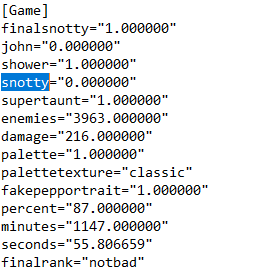
Snotty Has Been Revived! Once you’ve saved your file, launch Pizza Tower and head to the 4th floor. Snotty should now be alive and well. Now, all you need to do is beat the final boss and do the escape in order to get the badge on your file.
Conclusion: There you have it, the easy way to revive Snotty in Pizza Tower. Just remember to be careful because they know what you did. We hope this guide has been helpful, and if you have any questions, feel free to leave them in the comments below. Happy gaming!






